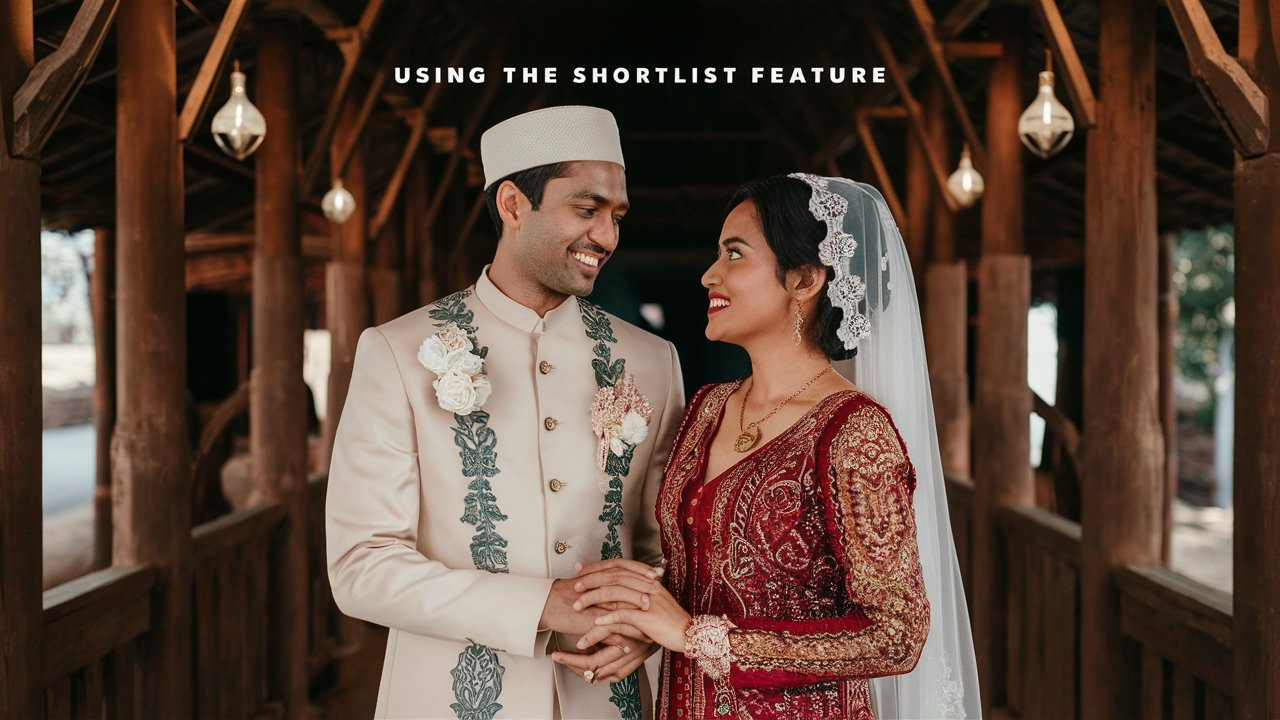
How to use the Shortlist Feature
Introduction:
Navigating the world of matrimonial platforms can be overwhelming, but the Shortlist feature on Ceylon Nikah makes it easier to manage your potential matches. This tool helps you keep track of profiles you're interested in, allowing you to organize and revisit them at your convenience. In this blog post, we’ll guide you through the purpose of the Shortlist feature and how to use it effectively.
Purpose of the Shortlist Feature:
The Shortlist feature is designed to help you manage and track profiles that catch your interest. Instead of having to remember names or manually search for profiles again, you can save your favorites in one place. This makes it simpler to review potential matches and make informed decisions about who you might want to contact or learn more about.
How to Use the Shortlist Feature:
Step 1: Viewing Active Members
- Active Members Defined: On Ceylon Nikah, "active members" refers to all users currently registered on the platform. As you browse through profiles, you’ll be viewing these active members.
- Gender-Specific Viewing: To ensure you see profiles relevant to your search, the platform displays profiles of the opposite gender only. For example, if you’re a groom, you will only see profiles of brides.
Step 2: Adding to Shortlist
- Shortlist Button: On each profile listing page and view profile page, you'll find a heart-shaped button labeled "Shortlist." This button is your gateway to saving profiles.
- Click to Add: Simply click this button to add a profile to your shortlist. Once clicked, the selected member will be saved in your shortlist group for easy access later.
Step 3: Managing Your Shortlist
- Accessing the Shortlist Group: To view your shortlist, navigate to the left menu of your dashboard. You’ll find an option labeled "Shortlist." Click this to access your saved profiles.
- Viewing Shortlisted Members: Here, you can see all the members you’ve shortlisted. This list will display the profiles you’re interested in, allowing you to review them anytime.
- Removing from Shortlist: If you find that a member you previously shortlisted is no longer a match, you can easily remove them from your shortlist. Simply select the option to remove or delete the profile from the shortlist list.
Privacy and Notifications
- No Notifications: One of the advantages of the Shortlist feature is privacy. Shortlisted members will not receive any notifications when they are added to or removed from your shortlist. This allows you to manage your potential matches discreetly.
- Private Management: The shortlist feature lets you privately organize and review profiles. This means you can take your time in deciding who you want to connect with, without any immediate pressure or notifications being sent to the members involved.
By using the Shortlist feature, you can streamline your search process, keep track of potential matches, and make your journey on Ceylon Nikah more organized and effective. It’s a simple yet powerful tool that helps you focus on the profiles that matter most to you, making your matchmaking experience more manageable and tailored to your preferences.